Description
This Python library provides functionalities to get cryptocurrency prices and perform conversions between Iranian Toman (IRT) and USD, for all supported cryptocurrencies.
It also includes features for tracking metals, natural resources, and provides a comprehensive calculator for financial conversions between different asset classes.
Installation
Install the library using pip:
pip install YnExchangePyDependencies
Required: kaleido library for generating crypto tables (Images)
pip install kaleidoKey Features
Real-time Data
Get real-time cryptocurrency price data from multiple exchanges.
Currency Conversion
Perform conversions between USD, IRT, and supported cryptocurrencies.
Advanced Charts
Generate professional cryptocurrency charts with technical indicators.
Metals Tracking
Get current prices for gold, silver, platinum, and other precious metals.
Natural Resources
Track oil, gas, and other natural resource prices.
Smart Calculator
Convert between different asset classes with the built-in calculator.
Asynchronous Support
Async version available for non-blocking data fetching.
Caching System
Built-in caching to reduce API calls and improve performance.
Usage
Crypto Section
Get Crypto Price
# Import to your project:
from YN_Exchange import Exchange
# "Cache" Argument It is set to "False" by default
# "Cache_Duration" it is set to per second
ExchangeOBJ = Exchange.CryptoManager(Cache=True, Cache_Duration=300) # Make object of CryptoManager
# "Currency" Argument supported Currency is : USD, IRT (Default: USD)
# "Grouping" It is set to "False" by default
# Grouping (False) Output: 96000
# Grouping (True) Output: 96,000
BTC_Price = ExchangeOBJ.GetCryptoPrice(CryptoName="BTC", Currency="USD", Grouping=True) # Get crypto priceNote: If the Cache is active, the information is received and displayed from the Cache until the Cache_Duration expires, and after the Cache expires, the information is received from the server again and stored in the Cache.
Generate Crypto Charts
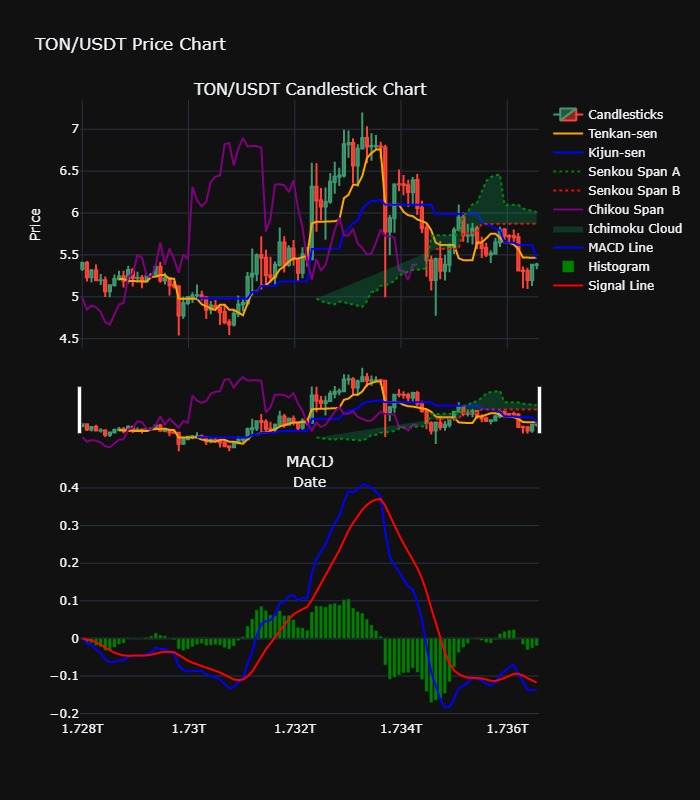
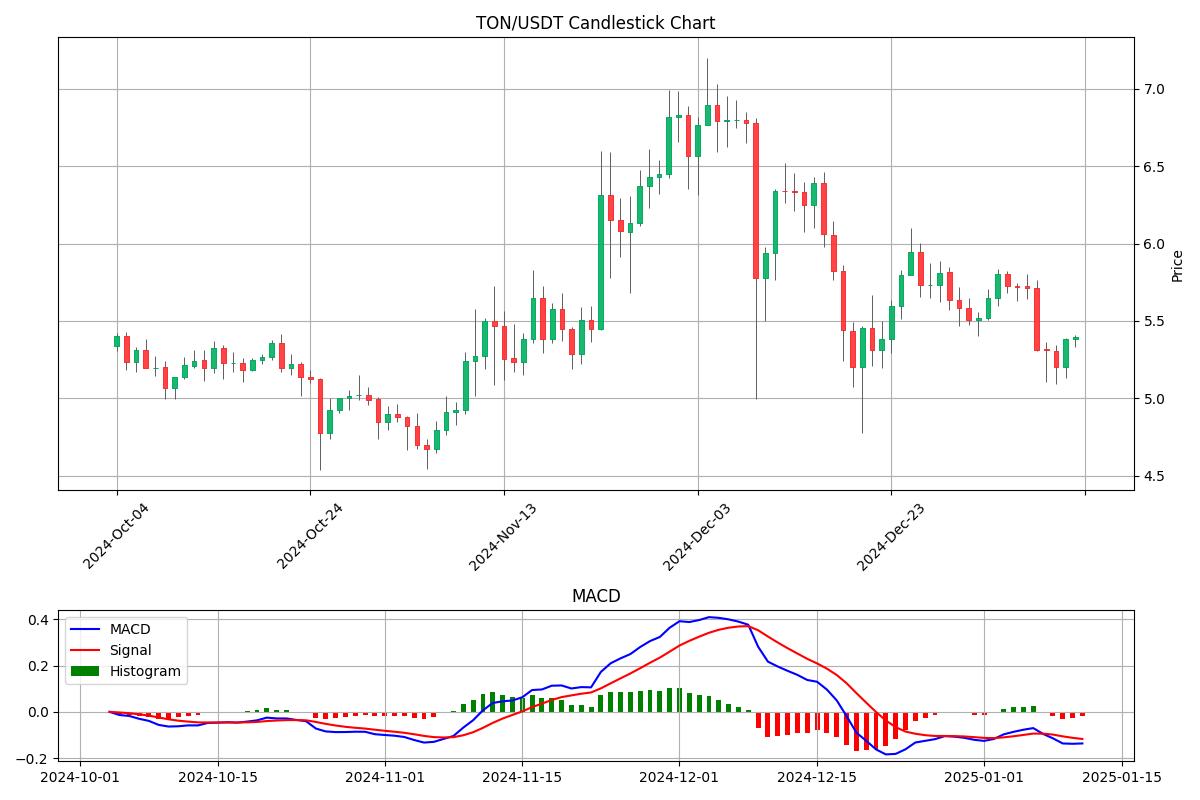
# Import to your project:
from YN_Exchange import Exchange
# "Cache" Argument It is set to "False" by default
# "Cache_Duration" it is set to per second
# Cache not active for charts
ExchangeOBJ = Exchange.CryptoManager(Cache=True, Cache_Duration=300) # Make object of CryptoManager
# Generate chart
# For save chart as image definitely install kaleido
# You can edit argument for edit your chart for example, if you set the histogram argument to "False", the histograms will be removed from the chart.
ExchangeOBJ.GenerateCryptoChart(CryptoSymbol="TON/USDT")Note: You can edit arguments to customize your chart. For example, if you set the histogram argument to "False", the histograms will be removed from the chart.
Chart Arguments:
ImageSave: bool = TrueHTML_Save: bool = FalseJson_Save: bool = FalseChartTemplate: str = "Professional"Exchange: str = "binance"CryptoSymbol: str = "BTC/USDT"Limit: int = 100Timeframe = '1d'IchimokuLine: bool = TrueIchimokuCloud: bool = TrueCandlesticks: bool = TrueChikou: bool = TrueTenkan: bool = TrueKijun: bool = TrueMACD_Line: bool = TrueSignalLine: bool = TrueHistogram: bool = TrueMetal Section
# Import to your project:
from YN_Exchange import Exchange
# "Cache" Argument It is set to "False" by default
# "Cache_Duration" it is set to per second
MetalsOBJ = Exchange.MetalManager(Cache=True, Cache_Duration=300) # Make object of MetalManager
GoldPrice = MetalsOBJ.GetGoldPrice(Carat=24, Grouping=True)Functionality:
GetPlatinumPrice(Grouping: bool = "False") - Ounce per USDGetSilverPrice(Grouping: bool = "False") - Ounce per USDGetPalladiumPrice(Grouping: bool = "False") - Ounce per USDGetTinPrice(Grouping: bool = "False") - Tonne per USDGetZincPrice(Grouping: bool = "False") - Tonne per USDGetNickelPrice(Grouping: bool = "False") - Tonne per USDGetLeadPrice(Grouping: bool = "False") - Tonne per USDGetCopperPrice(Grouping: bool = "False") - Pound per USDGetAluminiumPrice(Grouping: bool = "False") - Tonne per USDGetGoldPrice(Grouping: bool = "False", carat: int = 18, weight: str = "gram") - Weight: [kilo,gram,ounce] and Only IRT PriceNatural Resources Section
# Import to your project:
from YN_Exchange import Exchange
# "Cache" Argument It is set to "False" by default
# "Cache_Duration" it is set to per second
NaturalOBJ = Exchange.NaturalResourcesManager(Cache=True, Cache_Duration=300) # Make object of NaturalResourcesManager
BrentOil = NaturalOBJ.GetBrentOil(Grouping=True)
OilWTI = NaturalOBJ.GetCrudeOilWTI(Grouping=True)
NaturalGas = NaturalOBJ.GetNaturalGas(Grouping=True)Functionality:
GetCrudeOilWTI - Barrel per USDGetBrentOil - Barrel per USDGetNaturalGas - Mmbtu per USDCalculator Section
You can use these functions in Calculator() class
# Import to your project:
from YN_Exchange import Exchange
CalculatorOBJ = Exchange.Calculator() # Make object of Calculator
Result = CalculatorOBJ.CryptoValue2Currency(CryptoName="BTC", Currency="USD", Grouping=True)Functionality:
CryptoValue2Currency(Value: int, CryptoName: str = "BTC", Currency: str = "USD", Grouping: bool = False)Currency2CryptoValue(Value: int, CryptoName: str = "BTC", Currency: str = "USD", Grouping: bool = False)CryptoValue2CryptoValue(CryptoValue: int, CryptoName1: str = "BTC", CryptoName2: str = "ETH", Grouping: bool = False)CryptoValue2GoldWeight(GoldCarat: int = 18, GoldWeight: str = "gram", CryptoName: str = "BTC")GoldWeight2CryptoValue(GoldCarat: int = 18, GoldWeight: str = "gram", GoldValue: int = 1, CryptoName: str = "BTC")GoldWeight2Currency(GoldCarat: int = 18, GoldWeight: str = "gram", GoldValue: int = 1, Currency: str = "USD")Currency2GoldWeight(GoldCarat: int = 18, GoldWeight: str = "gram", CurrencyValue: int = 5000000)Exchanges API Section
A class to receive digital currency information from APIs of world's most prestigious exchanges
# Import to your project:
from YN_Exchange import Exchange
ExchangeOBJ = Exchange.ExchangeAPI(Exchange="binance") # Make object of ExchangeAPI
BTC = ExchangeOBJ.GetCryptoData(CryptoSymbol="BTC/USDT")Output:
{
'symbol': 'BTC/USDT',
'timestamp': 1736598300337,
'datetime': '2025-01-11T12:25:00.337Z',
'high': 95836.0,
'low': 92206.02,
'bid': 94613.99,
'bidVolume': 5.67459,
'ask': 94614.0,
'askVolume': 0.35323,
'vwap': 94125.84165815,
'open': 94805.6,
'close': 94614.0,
'last': 94614.0,
'previousClose': 94805.6,
'change': -191.6,
'percentage': -0.202,
'average': 94709.8,
'baseVolume': 25125.20063,
'quoteVolume': 2364930656.128506,
'markPrice': None,
'indexPrice': None,
'info': {
'symbol': 'BTCUSDT',
'priceChange': '-191.60000000',
'priceChangePercent': '-0.202',
'weightedAvgPrice': '94125.84165815',
'prevClosePrice': '94805.60000000',
'lastPrice': '94614.00000000',
'lastQty': '0.03192000',
'bidPrice': '94613.99000000',
'bidQty': '5.67459000',
'askPrice': '94614.00000000',
'askQty': '0.35323000',
'openPrice': '94805.60000000',
'highPrice': '95836.00000000',
'lowPrice': '92206.02000000',
'volume': '25125.20063000',
'quoteVolume': '2364930656.12850630',
'openTime': '1736511900337',
'closeTime': '1736598300337',
'firstId': '4392795366',
'lastId': '4396948127',
'count': '4152762'
}
}Cache Section
All the classes in the library have the clear_cache function, which you can use to clear the cache of that class.
Caches are saved as json files on your computer.
Async Version
For usage Async version you must import AsyncExchange module.
And for usage you can use asyncio.run() function.
# Import to your project:
from YN_Exchange import AsyncExchange
import asyncio
# The use of all async functions is the same as the main functions:
ExchangeOBJ = AsyncExchange.AsyncCryptoManager(Cache=True, Cache_Duration=300)
CryptoPrice = asyncio.run(ExchangeOBJ.GetCryptoPrice(CryptoName="BTC", Currency="USD", Grouping=True))To use functions, you can easily use them by adding the word "async" to the first of the main functions.
Donation
If you find this library useful, consider supporting its development with a donation.
Bitcoin (BTC)
bc1qpgzy8hpklpp0zwan5ha4lfzavvtjf286w0tlzc
Ethereum (ETH)
0xE95FAEc8B847F18B3bC5dc1bB8256fb376d2e459
TON, USDT (Tonkeeper)
UQCZgyJ4XB7c1GMnLgefqcc-zOA98hyOlMLZpO0EsCNxBq-e
TRON (TRX)
TG8MpYtysGngjK7tPdCATLqLJKwm5vbfYi